Summarizing long YouTube videos can be tedious, but it’s often necessary to quickly get the main points of a video or create notes. One way to streamline the process is to use ChatGPT, a state-of-the-art language model developed by OpenAI, to generate a summary of the video in bullet points.
Here’s a step-by-step guide on how to use ChatGPT to summarize any YouTube video with a transcript:
First, obtain the transcript of the YouTube video. You can usually find a transcript by clicking the “Three Dots Icon” button next to the share & clip buttons. If the transcript is not available, you can use a transcription service to create one.
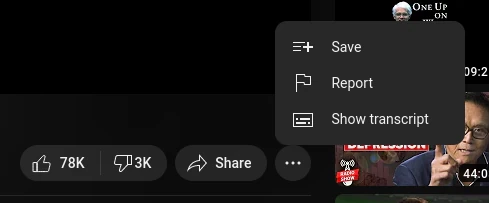
Next, open ChatGPT in your web browser. You can access ChatGPT at this link: https://chat.openai.com/auth/login. Note: Currently, obtaining a chatGPT invite requires being on a waitlist due to the large number of users.
Once ChatGPT is open, enter the following command to start the summarization process: “Summarize transcript into bullet points.”
ChatGPT will prompt you to enter the transcript of the YouTube video. Copy and paste the transcript into the input field and hit “Enter.”

ChatGPT will process the transcript and generate a summary in the form of bullet points. The summary will be displayed in the output field of ChatGPT.

Review the summary and make any necessary edits. You can also adjust the summary length using the “summarize transcript to X sentences” command, where X is the desired number of sentences in the summary.

Once you are satisfied with the summary, you can copy and paste it into a document or save it later.
Using ChatGPT to summarize YouTube videos with transcripts can save you a lot of time and effort, and it’s a great way to quickly get a sense of the main points of a video.

Leave a Reply